Counter App
The previous Hello Ratatui tutorial introduced how to create a simple TUI that displayed some text and waited for the user to press a key. This tutorial will cover how to handle state and some more complex interactions. You will build a counter application that allows the user to increment and decrement a value on the screen.
When you’re finished the application will look like the following:
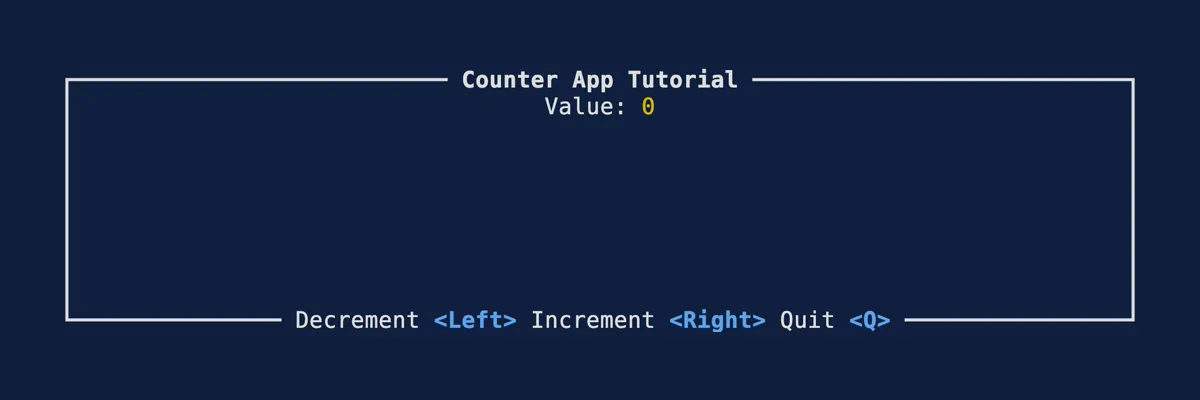
The application will render the counter in a Paragraph widget. When the user presses the left
and right arrow keys, the application will increment and decrement the value of the counter.

