Debugging Widget State
Debugging widget state in a Ratatui application can be challenging as the Ratatui takes over the
terminal, so your usual debugging tools like println! and dbg! won’t work as expected. However,
you can still debug your widget state effectively by writing logs to a file, or using tui-logger.
Sometimes though, you might want to inspect the state of a widget or some application value directly in your terminal. You can do this easily, by rendering the debug text of the widget or value somewhere useful and providing a way to toggle it on and off. This is especially useful for development and debugging purposes.
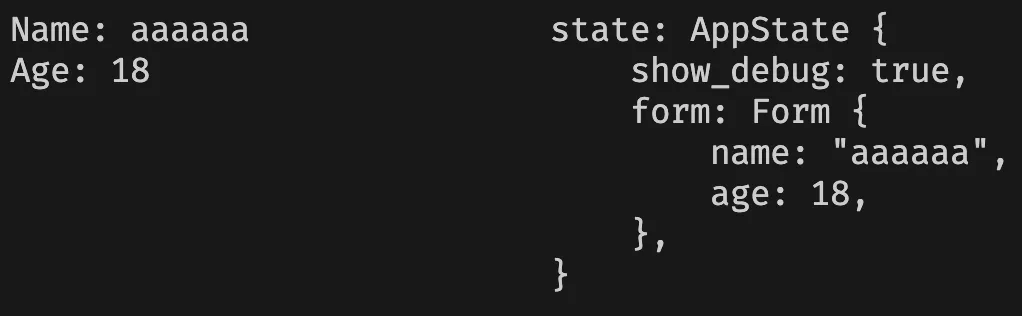
The following code shows how you might implement this for some simple form’s state. More advanced
applications may want to have more sophisticated debug views, but the principle remains the same.
The app state has a show_debug field that can be toggled on and off, and the and the render
function allocates some space to render the debug information when show_debug is true.
//! Demonstrates how to debug widget state in a Rust application by showing a debug view of the state.
17 collapsed lines
use crossterm::event::{self, Event, KeyCode, KeyEventKind};use ratatui::{ buffer::Buffer, layout::{Constraint, Layout, Rect}, text::Text, widgets::Widget, DefaultTerminal, Frame,};
fn main() -> color_eyre::Result<()> { color_eyre::install()?; let terminal = ratatui::init(); let result = run(terminal); ratatui::restore(); result}
#[derive(Debug, Default)]struct AppState { show_debug: bool, form: Form,}
#[derive(Debug, Default)]struct Form { name: String, age: u8,}
impl Widget for &Form { fn render(self, area: Rect, buf: &mut Buffer) { let [name, age] = Layout::vertical([Constraint::Length(1); 2]).areas(area); format!("Name: {}", self.name).render(name, buf); format!("Age: {}", self.age).render(age, buf); }}
fn run(mut terminal: DefaultTerminal) -> color_eyre::Result<()> { let mut state = AppState::default(); loop { terminal.draw(|frame| render(frame, &state))?; match event::read()? { Event::Key(key) if key.kind == KeyEventKind::Press => { match key.code { KeyCode::Char('q') => return Ok(()), KeyCode::Char('d') => state.show_debug = !state.show_debug, // Toggle debug view KeyCode::Char('n') => state.form.name.push('a'), // Simulate user input KeyCode::Char('a') => state.form.age += 1, // Simulate user input _ => {} } } _ => {} } }}
fn render(frame: &mut Frame, state: &AppState) { let debug_width = u16::from(state.show_debug); let [main, debug] = Layout::horizontal([Constraint::Fill(1), Constraint::Fill(debug_width)]) .areas(frame.area()); frame.render_widget(&state.form, main);
if state.show_debug { let debug_text = Text::from(format!("state: {state:#?}")); frame.render_widget(debug_text, debug); }}
