Custom Widget
Demonstrates how to implement the
Widget trait. Also shows mouse
interaction.
git clone https://github.com/ratatui/ratatui.git --branch latestcd ratatuicargo run --example=custom_widget --features=crossterm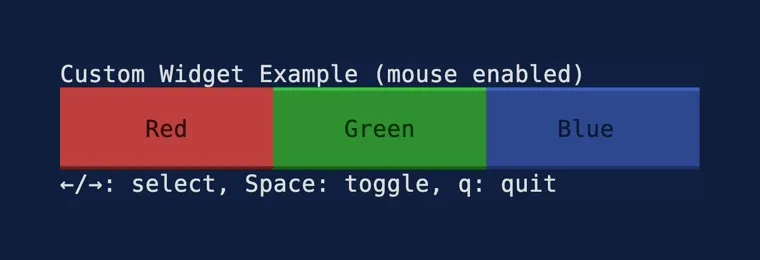
//! # [Ratatui] Custom Widget example//!//! The latest version of this example is available in the [examples] folder in the repository.//!//! Please note that the examples are designed to be run against the `main` branch of the Github//! repository. This means that you may not be able to compile with the latest release version on//! crates.io, or the one that you have installed locally.//!//! See the [examples readme] for more information on finding examples that match the version of the//! library you are using.//!//! [Ratatui]: https://github.com/ratatui/ratatui//! [examples]: https://github.com/ratatui/ratatui/blob/main/examples//! [examples readme]: https://github.com/ratatui/ratatui/blob/main/examples/README.md
use std::{io::stdout, ops::ControlFlow, time::Duration};
use color_eyre::Result;use ratatui::{ buffer::Buffer, crossterm::{ event::{ self, DisableMouseCapture, EnableMouseCapture, Event, KeyCode, MouseButton, MouseEvent, MouseEventKind, }, execute, }, layout::{Constraint, Layout, Rect}, style::{Color, Style}, text::Line, widgets::{Paragraph, Widget}, DefaultTerminal, Frame,};
fn main() -> Result<()> { color_eyre::install()?; let terminal = ratatui::init(); execute!(stdout(), EnableMouseCapture)?; let app_result = run(terminal); ratatui::restore(); if let Err(err) = execute!(stdout(), DisableMouseCapture) { eprintln!("Error disabling mouse capture: {err}"); } app_result}
/// A custom widget that renders a button with a label, theme and state.#[derive(Debug, Clone)]struct Button<'a> { label: Line<'a>, theme: Theme, state: State,}
#[derive(Debug, Clone, Copy, PartialEq, Eq)]enum State { Normal, Selected, Active,}
#[derive(Debug, Clone, Copy)]struct Theme { text: Color, background: Color, highlight: Color, shadow: Color,}
const BLUE: Theme = Theme { text: Color::Rgb(16, 24, 48), background: Color::Rgb(48, 72, 144), highlight: Color::Rgb(64, 96, 192), shadow: Color::Rgb(32, 48, 96),};
const RED: Theme = Theme { text: Color::Rgb(48, 16, 16), background: Color::Rgb(144, 48, 48), highlight: Color::Rgb(192, 64, 64), shadow: Color::Rgb(96, 32, 32),};
const GREEN: Theme = Theme { text: Color::Rgb(16, 48, 16), background: Color::Rgb(48, 144, 48), highlight: Color::Rgb(64, 192, 64), shadow: Color::Rgb(32, 96, 32),};
/// A button with a label that can be themed.impl<'a> Button<'a> { pub fn new<T: Into<Line<'a>>>(label: T) -> Self { Button { label: label.into(), theme: BLUE, state: State::Normal, } }
pub const fn theme(mut self, theme: Theme) -> Self { self.theme = theme; self }
pub const fn state(mut self, state: State) -> Self { self.state = state; self }}
impl<'a> Widget for Button<'a> { #[allow(clippy::cast_possible_truncation)] fn render(self, area: Rect, buf: &mut Buffer) { let (background, text, shadow, highlight) = self.colors(); buf.set_style(area, Style::new().bg(background).fg(text));
// render top line if there's enough space if area.height > 2 { buf.set_string( area.x, area.y, "▔".repeat(area.width as usize), Style::new().fg(highlight).bg(background), ); } // render bottom line if there's enough space if area.height > 1 { buf.set_string( area.x, area.y + area.height - 1, "▁".repeat(area.width as usize), Style::new().fg(shadow).bg(background), ); } // render label centered buf.set_line( area.x + (area.width.saturating_sub(self.label.width() as u16)) / 2, area.y + (area.height.saturating_sub(1)) / 2, &self.label, area.width, ); }}
impl Button<'_> { const fn colors(&self) -> (Color, Color, Color, Color) { let theme = self.theme; match self.state { State::Normal => (theme.background, theme.text, theme.shadow, theme.highlight), State::Selected => (theme.highlight, theme.text, theme.shadow, theme.highlight), State::Active => (theme.background, theme.text, theme.highlight, theme.shadow), } }}
fn run(mut terminal: DefaultTerminal) -> Result<()> { let mut selected_button: usize = 0; let mut button_states = [State::Selected, State::Normal, State::Normal]; loop { terminal.draw(|frame| draw(frame, button_states))?; if !event::poll(Duration::from_millis(100))? { continue; } match event::read()? { Event::Key(key) => { if key.kind != event::KeyEventKind::Press { continue; } if handle_key_event(key, &mut button_states, &mut selected_button).is_break() { break; } } Event::Mouse(mouse) => { handle_mouse_event(mouse, &mut button_states, &mut selected_button); } _ => (), } } Ok(())}
fn draw(frame: &mut Frame, states: [State; 3]) { let vertical = Layout::vertical([ Constraint::Length(1), Constraint::Max(3), Constraint::Length(1), Constraint::Min(0), // ignore remaining space ]); let [title, buttons, help, _] = vertical.areas(frame.area());
frame.render_widget( Paragraph::new("Custom Widget Example (mouse enabled)"), title, ); render_buttons(frame, buttons, states); frame.render_widget(Paragraph::new("←/→: select, Space: toggle, q: quit"), help);}
fn render_buttons(frame: &mut Frame<'_>, area: Rect, states: [State; 3]) { let horizontal = Layout::horizontal([ Constraint::Length(15), Constraint::Length(15), Constraint::Length(15), Constraint::Min(0), // ignore remaining space ]); let [red, green, blue, _] = horizontal.areas(area);
frame.render_widget(Button::new("Red").theme(RED).state(states[0]), red); frame.render_widget(Button::new("Green").theme(GREEN).state(states[1]), green); frame.render_widget(Button::new("Blue").theme(BLUE).state(states[2]), blue);}
fn handle_key_event( key: event::KeyEvent, button_states: &mut [State; 3], selected_button: &mut usize,) -> ControlFlow<()> { match key.code { KeyCode::Char('q') => return ControlFlow::Break(()), KeyCode::Left | KeyCode::Char('h') => { button_states[*selected_button] = State::Normal; *selected_button = selected_button.saturating_sub(1); button_states[*selected_button] = State::Selected; } KeyCode::Right | KeyCode::Char('l') => { button_states[*selected_button] = State::Normal; *selected_button = selected_button.saturating_add(1).min(2); button_states[*selected_button] = State::Selected; } KeyCode::Char(' ') => { if button_states[*selected_button] == State::Active { button_states[*selected_button] = State::Normal; } else { button_states[*selected_button] = State::Active; } } _ => (), } ControlFlow::Continue(())}
fn handle_mouse_event( mouse: MouseEvent, button_states: &mut [State; 3], selected_button: &mut usize,) { match mouse.kind { MouseEventKind::Moved => { let old_selected_button = *selected_button; *selected_button = match mouse.column { x if x < 15 => 0, x if x < 30 => 1, _ => 2, }; if old_selected_button != *selected_button { if button_states[old_selected_button] != State::Active { button_states[old_selected_button] = State::Normal; } if button_states[*selected_button] != State::Active { button_states[*selected_button] = State::Selected; } } } MouseEventKind::Down(MouseButton::Left) => { if button_states[*selected_button] == State::Active { button_states[*selected_button] = State::Normal; } else { button_states[*selected_button] = State::Active; } } _ => (), }}
