Canvas
Demonstrates the Canvas widget
and related shapes in the
canvas module.
git clone https://github.com/ratatui/ratatui.git --branch latestcd ratatuicargo run --example=canvas --features=crossterm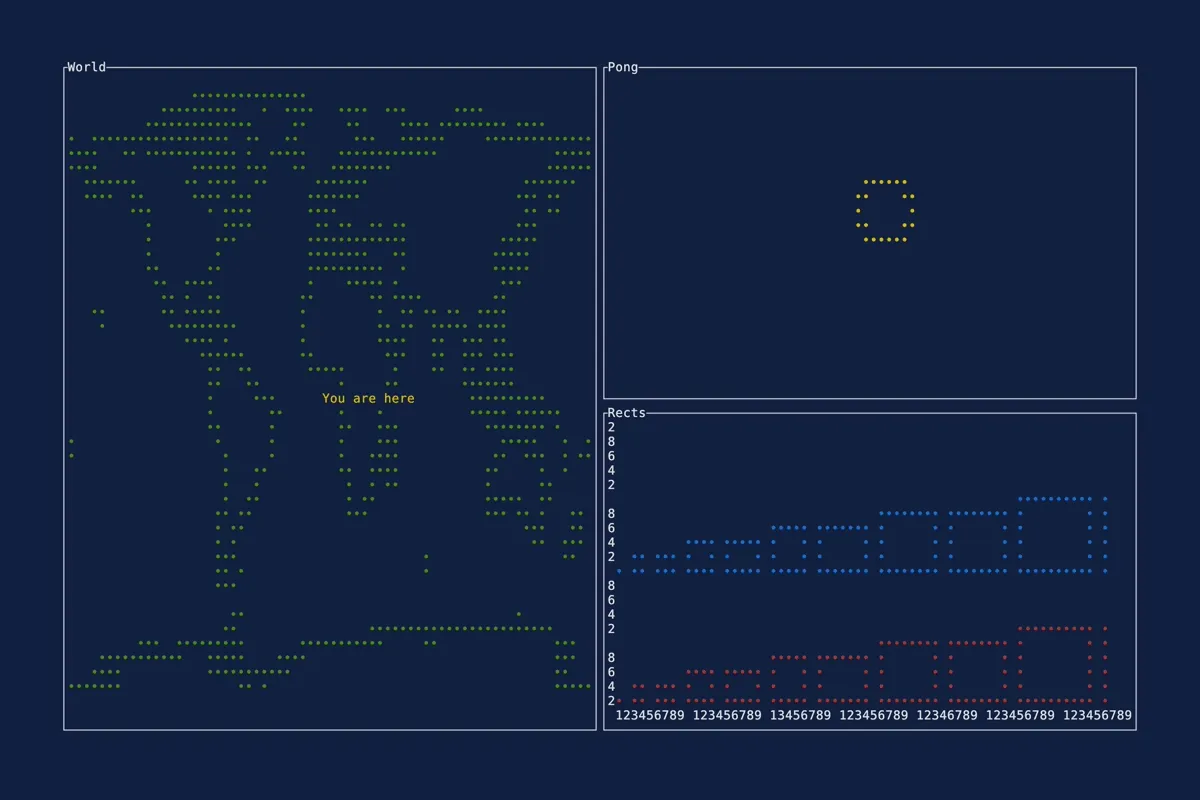
//! # [Ratatui] Canvas example//!//! The latest version of this example is available in the [examples] folder in the repository.//!//! Please note that the examples are designed to be run against the `main` branch of the Github//! repository. This means that you may not be able to compile with the latest release version on//! crates.io, or the one that you have installed locally.//!//! See the [examples readme] for more information on finding examples that match the version of the//! library you are using.//!//! [Ratatui]: https://github.com/ratatui/ratatui//! [examples]: https://github.com/ratatui/ratatui/blob/main/examples//! [examples readme]: https://github.com/ratatui/ratatui/blob/main/examples/README.md
use std::{ io::stdout, time::{Duration, Instant},};
use color_eyre::Result;use crossterm::{ event::{DisableMouseCapture, EnableMouseCapture, KeyEventKind}, ExecutableCommand,};use itertools::Itertools;use ratatui::{ crossterm::event::{self, Event, KeyCode, MouseEventKind}, layout::{Constraint, Layout, Position, Rect}, style::{Color, Stylize}, symbols::Marker, widgets::{ canvas::{Canvas, Circle, Map, MapResolution, Points, Rectangle}, Block, Widget, }, DefaultTerminal, Frame,};
fn main() -> Result<()> { color_eyre::install()?; stdout().execute(EnableMouseCapture)?; let terminal = ratatui::init(); let app_result = App::new().run(terminal); ratatui::restore(); stdout().execute(DisableMouseCapture)?; app_result}
struct App { exit: bool, x: f64, y: f64, ball: Circle, playground: Rect, vx: f64, vy: f64, tick_count: u64, marker: Marker, points: Vec<Position>, is_drawing: bool,}
impl App { const fn new() -> Self { Self { exit: false, x: 0.0, y: 0.0, ball: Circle { x: 20.0, y: 40.0, radius: 10.0, color: Color::Yellow, }, playground: Rect::new(10, 10, 200, 100), vx: 1.0, vy: 1.0, tick_count: 0, marker: Marker::Dot, points: vec![], is_drawing: false, } }
pub fn run(mut self, mut terminal: DefaultTerminal) -> Result<()> { let tick_rate = Duration::from_millis(16); let mut last_tick = Instant::now(); while !self.exit { terminal.draw(|frame| self.draw(frame))?; let timeout = tick_rate.saturating_sub(last_tick.elapsed()); if event::poll(timeout)? { match event::read()? { Event::Key(key) => self.handle_key_press(key), Event::Mouse(event) => self.handle_mouse_event(event), _ => (), } }
if last_tick.elapsed() >= tick_rate { self.on_tick(); last_tick = Instant::now(); } } Ok(()) }
fn handle_key_press(&mut self, key: event::KeyEvent) { if key.kind != KeyEventKind::Press { return; } match key.code { KeyCode::Char('q') => self.exit = true, KeyCode::Down | KeyCode::Char('j') => self.y += 1.0, KeyCode::Up | KeyCode::Char('k') => self.y -= 1.0, KeyCode::Right | KeyCode::Char('l') => self.x += 1.0, KeyCode::Left | KeyCode::Char('h') => self.x -= 1.0, _ => {} } }
fn handle_mouse_event(&mut self, event: event::MouseEvent) { match event.kind { MouseEventKind::Down(_) => self.is_drawing = true, MouseEventKind::Up(_) => self.is_drawing = false, MouseEventKind::Drag(_) => { self.points.push(Position::new(event.column, event.row)); } _ => {} } }
fn on_tick(&mut self) { self.tick_count += 1; // only change marker every 180 ticks (3s) to avoid stroboscopic effect if (self.tick_count % 180) == 0 { self.marker = match self.marker { Marker::Dot => Marker::Braille, Marker::Braille => Marker::Block, Marker::Block => Marker::HalfBlock, Marker::HalfBlock => Marker::Bar, Marker::Bar => Marker::Dot, }; } // bounce the ball by flipping the velocity vector let ball = &self.ball; let playground = self.playground; if ball.x - ball.radius < f64::from(playground.left()) || ball.x + ball.radius > f64::from(playground.right()) { self.vx = -self.vx; } if ball.y - ball.radius < f64::from(playground.top()) || ball.y + ball.radius > f64::from(playground.bottom()) { self.vy = -self.vy; }
self.ball.x += self.vx; self.ball.y += self.vy; }
fn draw(&self, frame: &mut Frame) { let horizontal = Layout::horizontal([Constraint::Percentage(50), Constraint::Percentage(50)]); let vertical = Layout::vertical([Constraint::Percentage(50), Constraint::Percentage(50)]); let [left, right] = horizontal.areas(frame.area()); let [draw, map] = vertical.areas(left); let [pong, boxes] = vertical.areas(right);
frame.render_widget(self.map_canvas(), map); frame.render_widget(self.draw_canvas(draw), draw); frame.render_widget(self.pong_canvas(), pong); frame.render_widget(self.boxes_canvas(boxes), boxes); }
fn map_canvas(&self) -> impl Widget + '_ { Canvas::default() .block(Block::bordered().title("World")) .marker(self.marker) .paint(|ctx| { ctx.draw(&Map { color: Color::Green, resolution: MapResolution::High, }); ctx.print(self.x, -self.y, "You are here".yellow()); }) .x_bounds([-180.0, 180.0]) .y_bounds([-90.0, 90.0]) }
fn draw_canvas(&self, area: Rect) -> impl Widget + '_ { Canvas::default() .block(Block::bordered().title("Draw here")) .marker(self.marker) .x_bounds([0.0, f64::from(area.width)]) .y_bounds([0.0, f64::from(area.height)]) .paint(move |ctx| { let points = self .points .iter() .map(|p| { ( f64::from(p.x) - f64::from(area.left()), f64::from(area.bottom()) - f64::from(p.y), ) }) .collect_vec(); ctx.draw(&Points { coords: &points, color: Color::White, }); }) }
fn pong_canvas(&self) -> impl Widget + '_ { Canvas::default() .block(Block::bordered().title("Pong")) .marker(self.marker) .paint(|ctx| { ctx.draw(&self.ball); }) .x_bounds([10.0, 210.0]) .y_bounds([10.0, 110.0]) }
fn boxes_canvas(&self, area: Rect) -> impl Widget { let left = 0.0; let right = f64::from(area.width); let bottom = 0.0; let top = f64::from(area.height).mul_add(2.0, -4.0); Canvas::default() .block(Block::bordered().title("Rects")) .marker(self.marker) .x_bounds([left, right]) .y_bounds([bottom, top]) .paint(|ctx| { for i in 0..=11 { ctx.draw(&Rectangle { x: f64::from(i * i + 3 * i) / 2.0 + 2.0, y: 2.0, width: f64::from(i), height: f64::from(i), color: Color::Red, }); ctx.draw(&Rectangle { x: f64::from(i * i + 3 * i) / 2.0 + 2.0, y: 21.0, width: f64::from(i), height: f64::from(i), color: Color::Blue, }); } for i in 0..100 { if i % 10 != 0 { ctx.print(f64::from(i) + 1.0, 0.0, format!("{i}", i = i % 10)); } if i % 2 == 0 && i % 10 != 0 { ctx.print(0.0, f64::from(i), format!("{i}", i = i % 10)); } } }) }}
